| |
iDVD.ca -
Download the latest & greatest DVD Software including: DVD Ripper
& DVD Converter software, DVD Copier & DVD Burner software & more! Also learn about DVD
Burner hardware, DVD discs, and the DVD format!
With DVD Copy Plus you can backup Your DVD
Movies with the same 74min or 80min CD-R's you've used in the past
to create audio CD's. This DVD Ripper software compresses the large
DVD files on your standard DVD to VCD, SVCD, and DivX much the same
way the popular MP3 format compresses audio. All
the software you need to COPY your own DVD Movies is included in DVD
Copy Plus! With detailed, easy to follow, step-by-step instructions,
you can COPY DVDs and BURN DVD movies using nothing more than the
DVD Copy Plus / DVD Ripper software, a DVD-ROM drive and your CD
Burner! DVD Copy Plus allows you to choose what
audio and video features you want to incorporate into your new
backup DVD, including such features as screen size formats such as
wide screen and letterbox. If you're one of the many people who
prefer to watch your DVD movie with subtitles, DVD Copy Plus gives
you the option to choose any language available on the original DVD.
In addition, special features such as movie trailers and bonus
tracks can be included when you create your custom collection.
+Learn more
about DVD Copy Plus Now!+ Every
backup copy you make with DVD Copy Plus is EXACTLY like the
original. Nothing is compressed or left off the disc, you get a
perfect copy.
-
Simple, Step-by-step Instructions!
-
You choose the features to be included!
-
You choose the type of media (CD-R or DVD-R)!
-
You copy your movie and watch it on a DVD
player!
-
Playback on any home DVD player*
-
Backup your DVD Movie Collection
-
No Expensive DVD Burner Required
-
Free Live Technical Support
-
DVD Copy Plus is compatible with Windows
95/98/ME/NT/XP and 2000.
+Buy DVD
Copy Plus Now!+
*DVD
Player must support VCD/SVCD format. Most DVD players include this
feature.
**DVD
Recordable Drive Required. |
 |
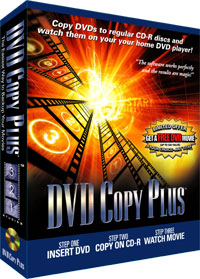
Everything in DVD Copy Plus is presented in an easy, simple to use,
application interface. It's easier than ever before to start using
the DVD Ripper software right away!
ALSO INCLUDED FREE with your purchase:
PowerCDR5 and DVDPhotoPro! These programs allow
you to transfer VHS to DVD, burn music CDs, burn software, burn
Playstation games, and files of all kinds!
Best of all, the movies you create can be played on nearly all home
DVD players. You're not forced to watch the movies you create
strictly on our home computer. The movies that you create work in
the living room DVD player as well as your portable DVD player.
+Buy DVD
Copy Plus Now!+
|
|
|
|
• Copy
Playstation 1 Games
• Copy Software and Music CDs
• Archive & Backup to DVD**
• Create Family
Tree Videos
• Convert VHS Tapes to CD-R(W)
• Create Slide Shows on CD-R(W)
With DVD Copy Plus, it's a simple 3-step
process: Step 1: Insert DVD movie
Step 2: Copy on CD-R disc
Step 3: Watch Movie It can't get any simpler
than that!
+Buy DVD
Copy Plus Now!+ |